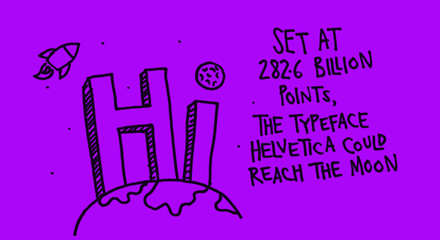Recently we decided to beef up our bland ikea furniture a bit. The victim was an expedit rack that we use as a hi-fi rack in our living room. I am a huge fan of pixel art and would cover my whole appartement in 8-bit if I could. Anyhow, as we wanted it to be something that is functional and nice to look at, we decided the only reasonable thing to do is to cover the whole rack with a curtain of dice.
From a functional perspective, this had two benefits. First it stabilised the rack by making it heavy and rigid, which makes it a perfect base plate for a vinyl player. Secondly it hides the mess in the rack. I have to be honest. Mess is inevitable and good cover techniques are vital sometimes. In any way, we also wanted something that is a bit unusual, interesting, but a pleasure to look at.
We finished it for quite some time now and are really happy with the results. As this little exercise however was quite simple and as it didn't take any time to jazz up the hi-fi rack, I quickly wanted to note down the process we went through.
Step 1:
At first, we chose an appropriate image. Essentially, we wanted a picture that is easily recognizable in a low resolution as we didn't want to the picture to cover our whole appartement. Moreover, the space on the little expedit rack was actually quite limited, so the image needed to stick out. Finally and most importantly, it should be something nice to look at, so we were test driving a lot of images. We started with something like this:
Step 2:
Using the Pixastic library we built a javascript based prototype (that you can find online here). Basically, we converted a variety of images into a monochrome version, scaled it down to a resonable amount of pixels and subsequently posterized the image to 6 levels of grey that we could easily replace with one of the faces of a die. This is how the intermediate step looks like:
Step 3:
In a final step, we replaced every grey pixel within the image with its counterpart symbol for the face of the dice. This way, we ended up with a map of how to place all the dice of the expedit panels. All in all the whole project took us about two tinkernights. One day coming up and playing with the tool as well as deciding for the final image. The other night we spent on glueing the image to the panels. Quick and easy. The map for the example image would like something like this:
Our final rack:
Finally, we had long discussions who would be best to decorate our new rack. Personally I am a big fan of italian spaghetti-western uber hero Bud Spencer, so the decision was quite easy. However, everything we were looking for was a picture that comes with a clear contrast and a pleasant smile. The overall cost for this project was about 90 Euros, for about 3000 dice (we found cheap remnants on ebay) and 4 expedit panels.
And this is it:
The tool
For your own pleasure and convenience, you can play with the tool live on: http://brauer.tv/downloads/dice/ to dice any picture on the web you like. If you're thinking about making changes to the code to adjust it for your own tinkerings, you are also more than welcome to downloaded the source files here: